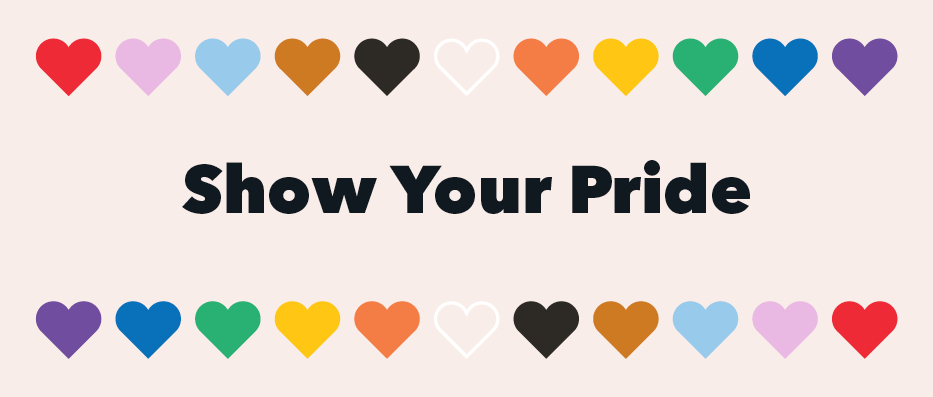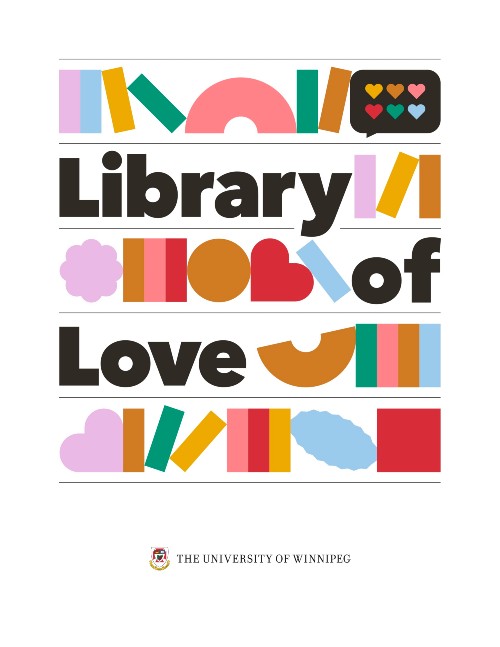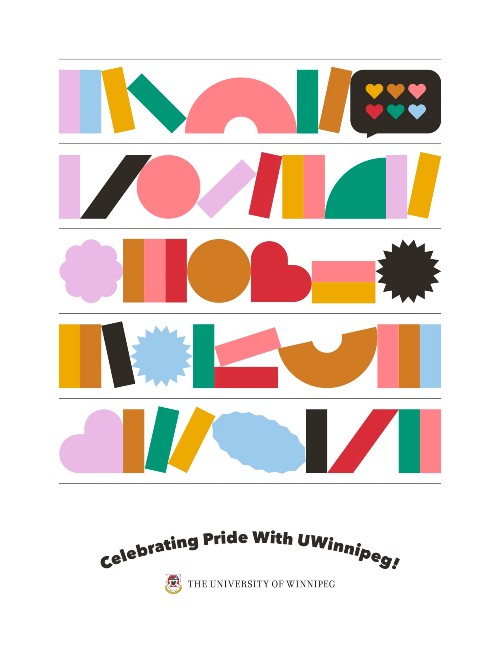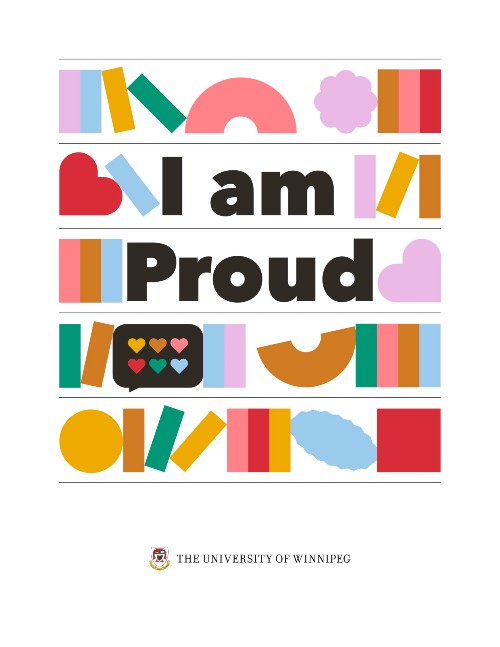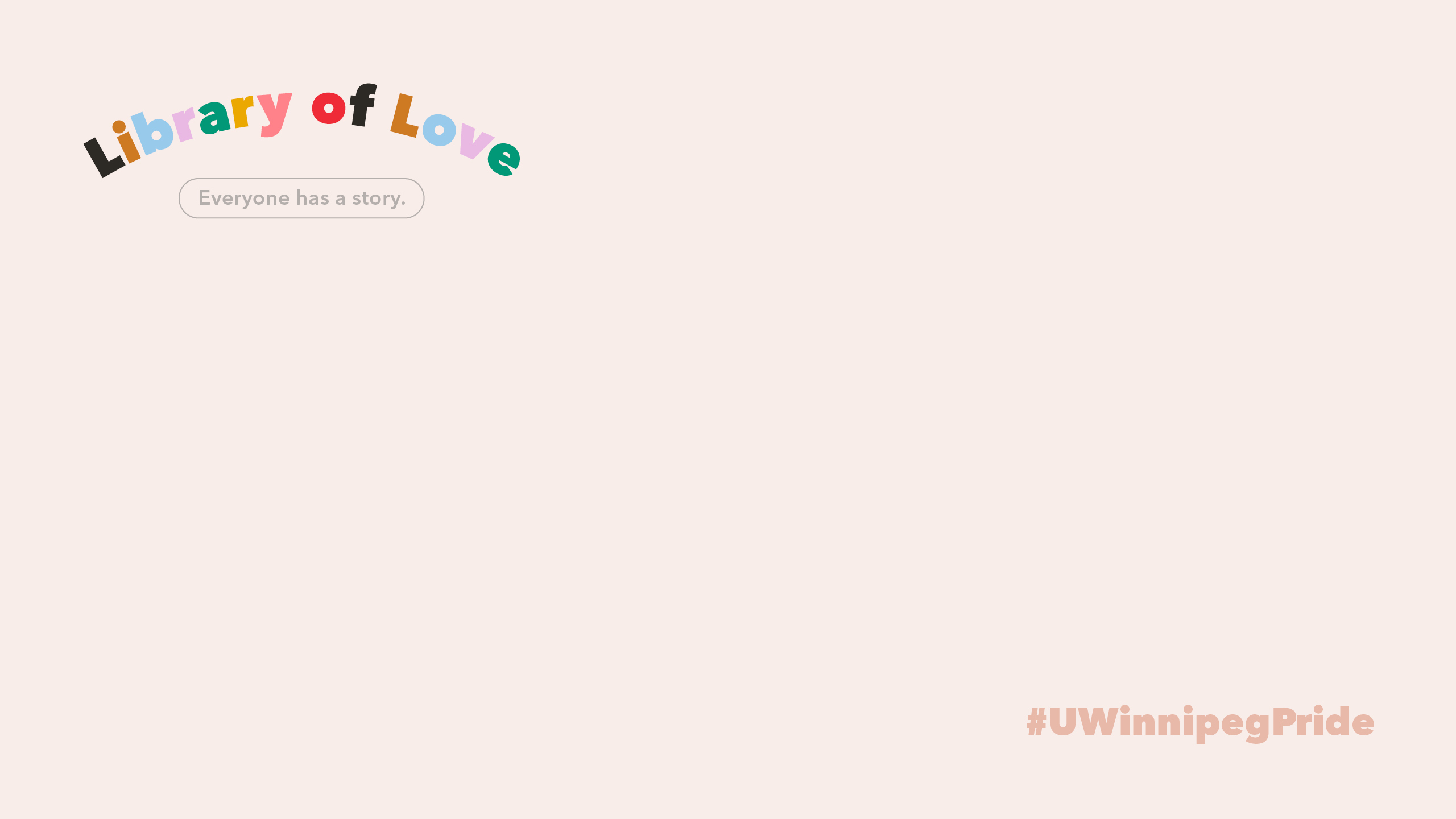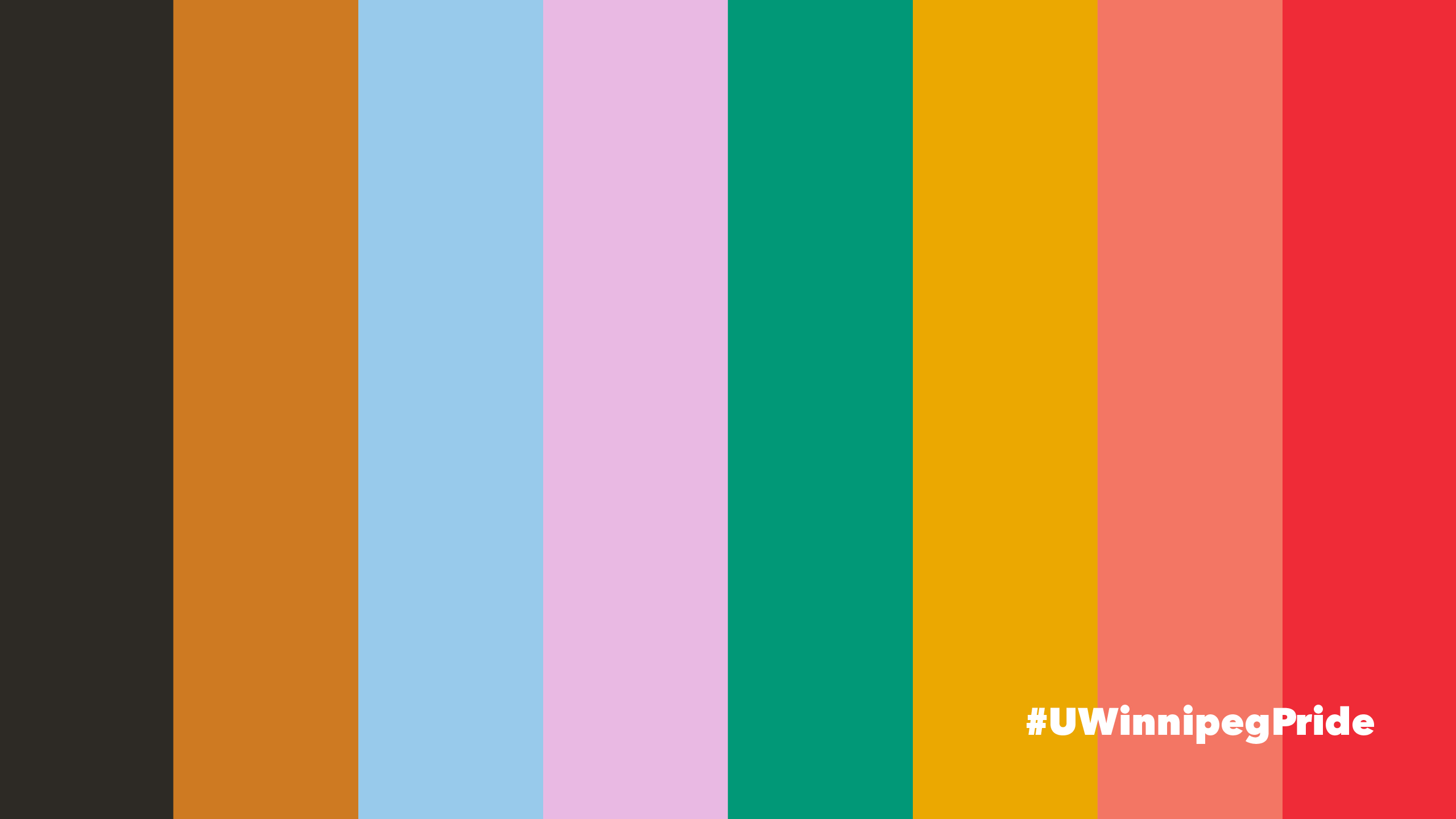Show Your Pride
Printables
Download and print these fun designs to celebrate Pride, Then join in the fesitivities on social media!
Click on any image below to view full-size image.
Zoom Backgrounds
Click on any image below to view full-size image.
How To Use Zoom Backgrounds:
— In A Zoom Meeting
- Mouse over the 'Stop/Start Video' button to the bottom left of the screen.
- Click the arrow (^) located in the top right corner of the button.
- Select 'Choose Virtual Background...'
- Click the plus button – 'Add Virtual Background Image' under the bottom right of the video preview.
- Select the downloaded Zoom background.
- Close the 'Settings' window.
— From Zoom's Settings (Windows)
- With Zoom application open, click 'Settings'.
- Click 'Virtual Background...'
- Click the plus button – 'Add Virtual Background Image' under the bottom right of the video preview.
- Select the downloaded Zoom background.
- Close the 'Settings' window and begin a call.
— From Zoom's Settings (Mac)
- With Zoom application open, click 'Zoom.us'.
- Click 'Preferences'
- On the left side of the window, select 'Backgrounds and Filters'.
- Click 'Virtual Backgrounds'
- Click the plus button – 'Add Virtual Background Image' under the bottom right of the video preview.
- Select the downloaded Zoom background.
- Close the 'Settings' window and begin a call.